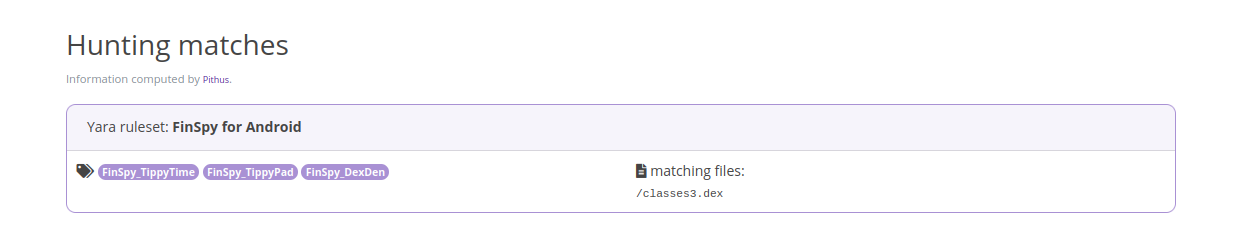Android malware analysis (Pithus and jadx)
This static analysis sample case study is for a trojanised application uploaded in Pithus (online analysis)). The sample for local analysis with jadx can be downloaded here.
First steps (Pithus)
Name package:
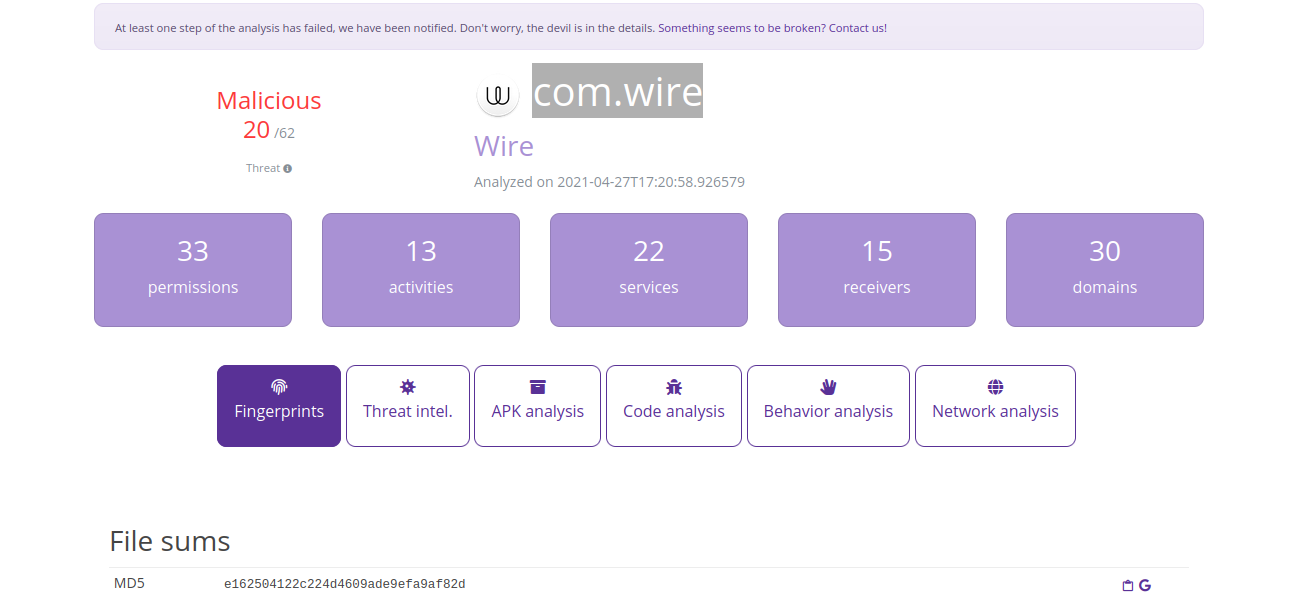
Hashes (MD5 and SHA256):
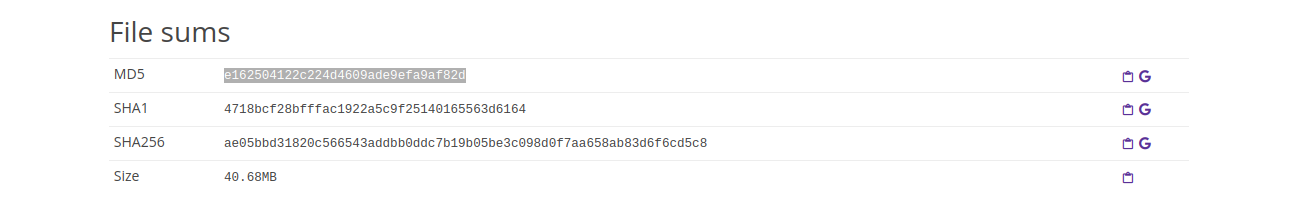
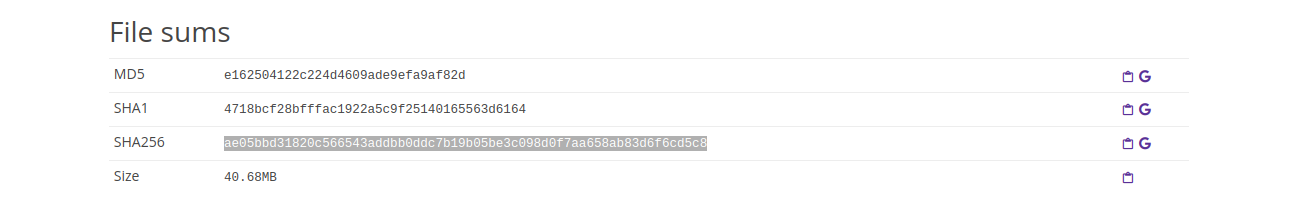
Size of the package:
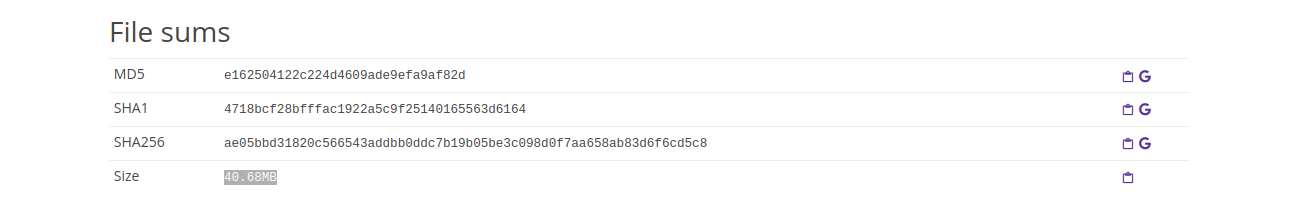
Getting into the APK
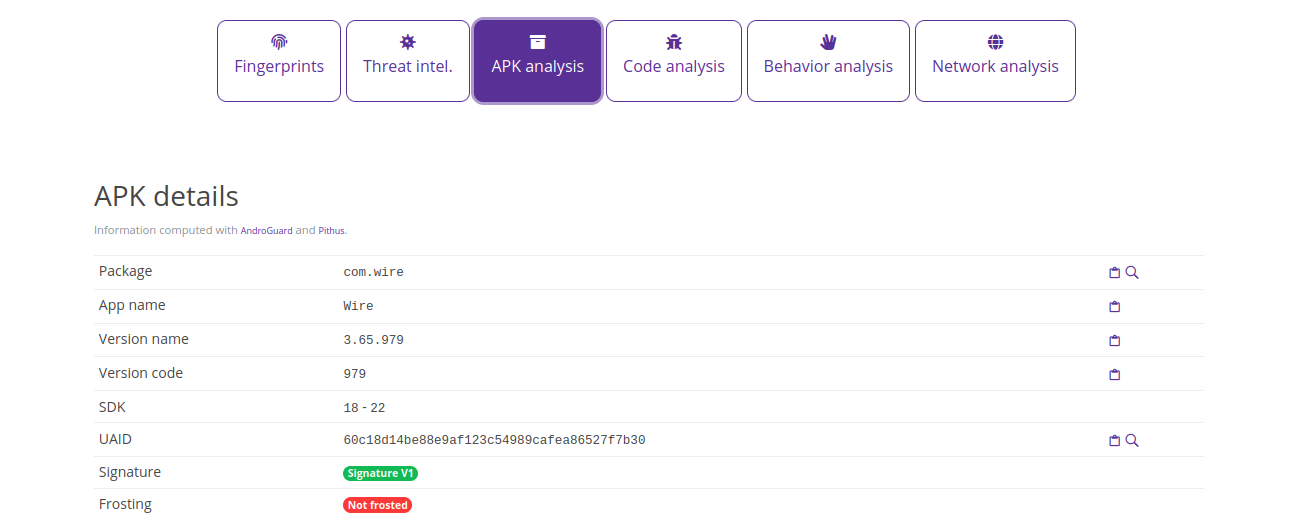
With some quick online research, we can find that the 3.65.979 version was released on 1 March 2021.
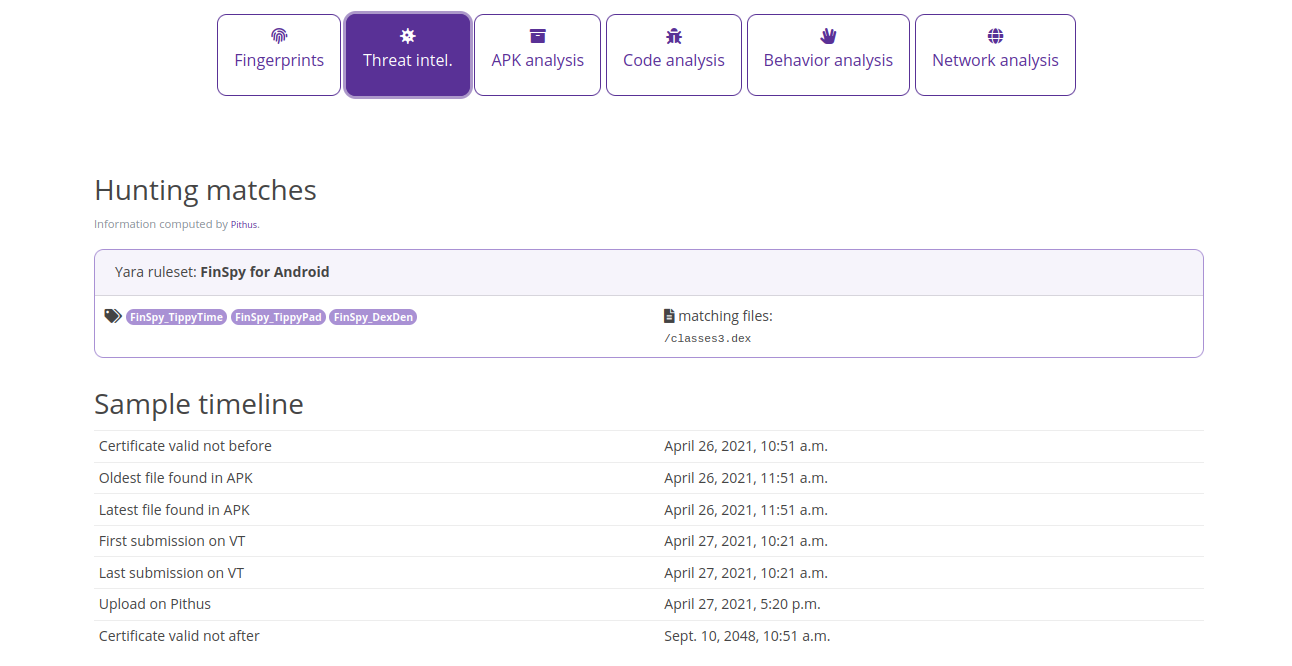
The X.509 certificate was created to work from 26 April 2021, and the oldest files from the samples were identified around that time. Two months after the release of the version of the legit APK.
In the APK Analysis tab of Pithus, we can find the main activity for this application:
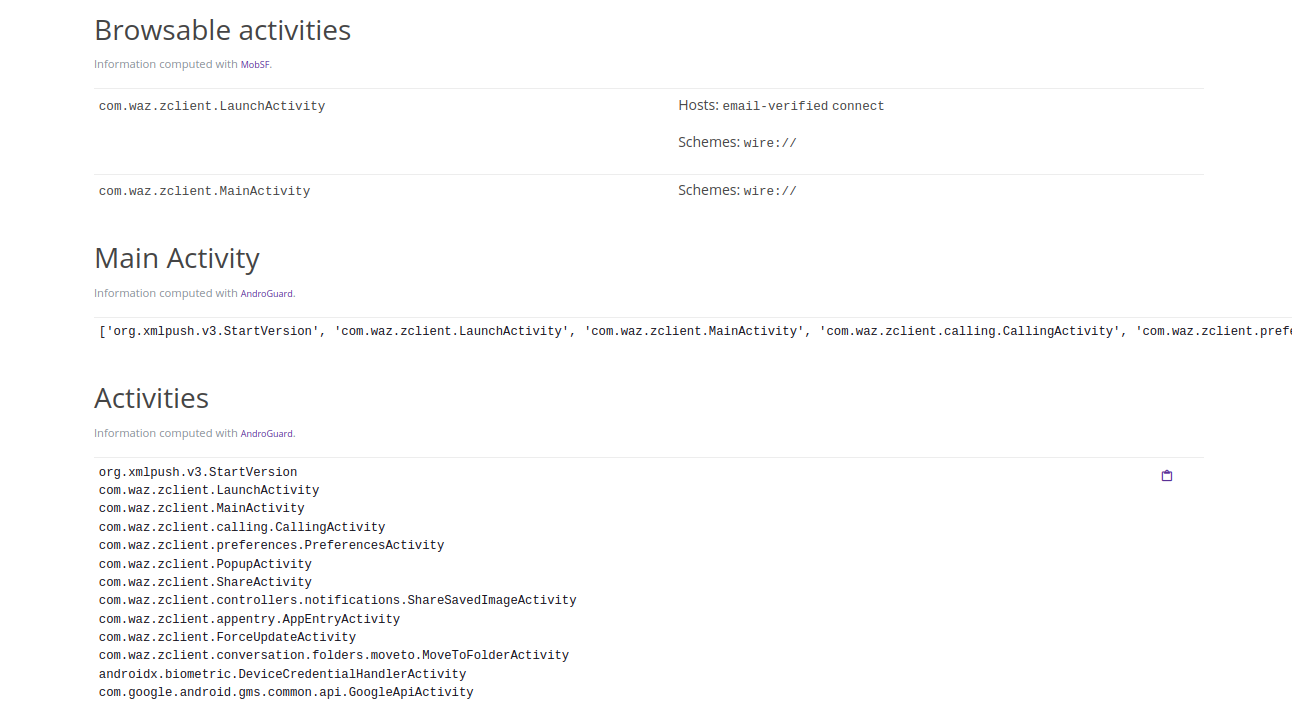
['org.xmlpush.v3.StartVersion', 'com.waz.zclient.LaunchActivity', 'com.waz.zclient.MainActivity',
'com.waz.zclient.calling.CallingActivity', 'com.waz.zclient.preferences.PreferencesActivity',
'com.waz.zclient.PopupActivity', 'com.waz.zclient.ShareActivity',
'com.waz.zclient.controllers.notifications.ShareSavedImageActivity',
'com.waz.zclient.appentry.AppEntryActivity', 'com.waz.zclient.ForceUpdateActivity',
'com.waz.zclient.conversation.folders.moveto.MoveToFolderActivity',
'androidx.biometric.DeviceCredentialHandlerActivity', 'com.google.android.gms.common.api.GoogleApiActivity']
Activities:
org.xmlpush.v3.StartVersion
com.waz.zclient.LaunchActivity
com.waz.zclient.MainActivity
com.waz.zclient.calling.CallingActivity
com.waz.zclient.preferences.PreferencesActivity
com.waz.zclient.PopupActivity
com.waz.zclient.ShareActivity
com.waz.zclient.controllers.notifications.ShareSavedImageActivity
com.waz.zclient.appentry.AppEntryActivity
com.waz.zclient.ForceUpdateActivity
com.waz.zclient.conversation.folders.moveto.MoveToFolderActivity
androidx.biometric.DeviceCredentialHandlerActivity
com.google.android.gms.common.api.GoogleApiActivity
org.xmlpush.v3.StartVersion stands out from the crowd. The Java method org.xmlpush.v3.q.c.a() is meant for reconfiguring SMS.
In the same tab, in the section on Manifest analysis, three actions are triggered by this activity:
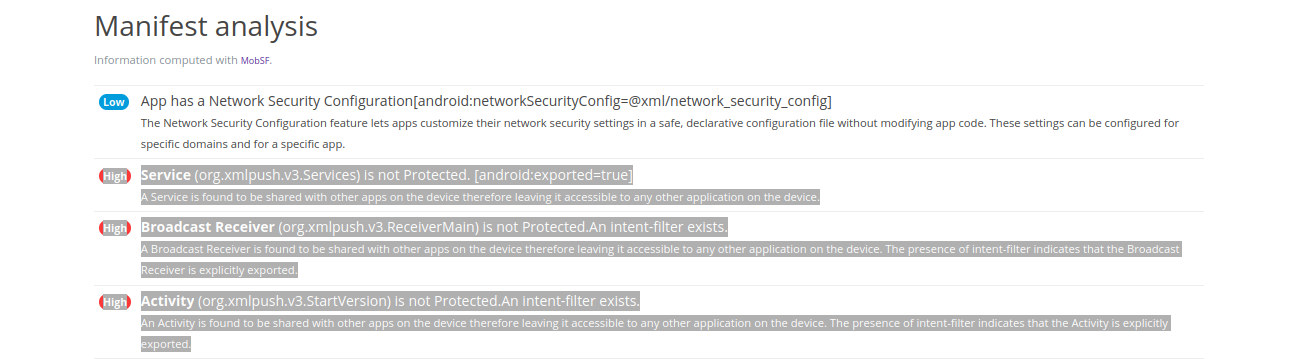
Check the Behavior Analysis tab: This APK is requesting an extensive amount of permissions. This might not be entirely suspicious, depending on what this application is doing.
The Threat analysis section on that page is based on Quark. The first crime identified:
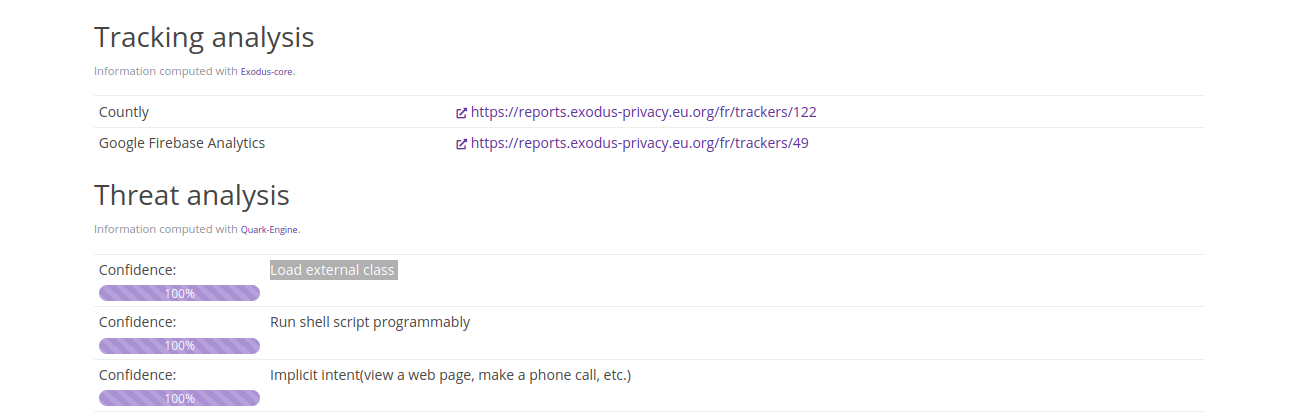
And contains this unbelievable action (making it hard for a user to find the app in the menu):
![]()
The Behavior analysis section on the Behavior analysis tab contains Tcp sockets:
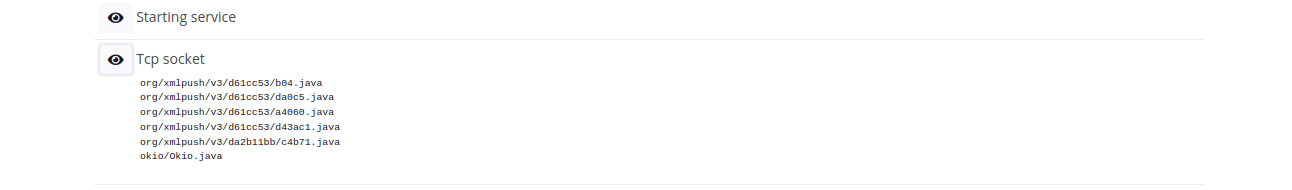
Only okio/Okio.java is probably not malicious. The Okio library is built on top of Java’s InputStream and OutputStream classes, and provides a higher-level API for working with these types of streams. It also includes support for working with other data sources, such as files, sockets, and in-memory data structures.
The Network Analysis tab shows domains that have been identified and are queried by the APK. More advanced malware will obfuscate the domain or IP it communicates to avoid detection, and in such cases this tab does not reveal much.
Hunting
Continuing the research to find other samples that are identical or similar to the first sample. This can give an understanding of the type of victims being targeted and the Tactics, Techniques, and Procedures (TTPs) malicious actor(s) are using.
In the Fingerprints tab, scroll down to the SSdeep and Dexofuzzy results and click on the magnifying glass on the right. Dexofuzzy gives results, and the Threat Intel tab a little more, but the link to VirusTotal reveals vendors do not detect maliciousness in similar files.
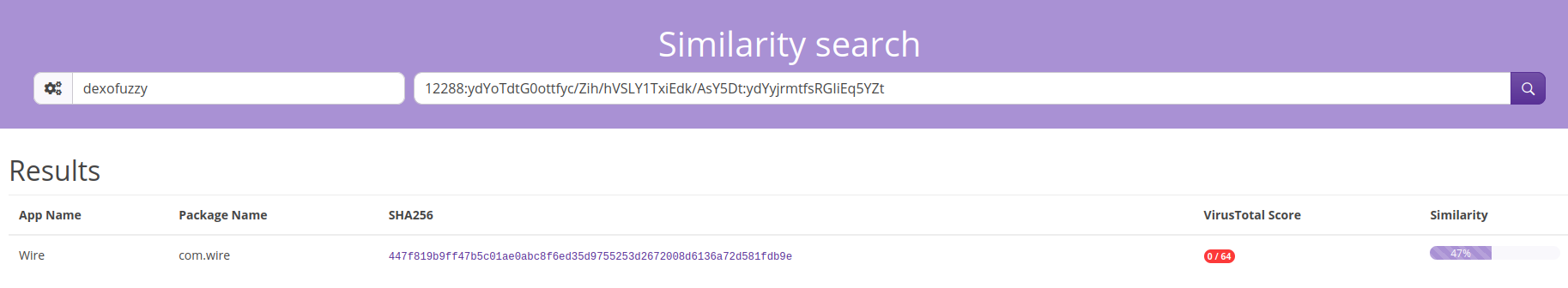
Logging in in Pithus, you can create Yara rules for hunting. Pithus only supports vanilla Yara for the moment. If you try to use modules, it will not work.
Search (Pithus)
On the home page of Pithus, there is a query field available. The help button is essential.
For example, to search for the sha256 hash of the sample:
sha256:ae05bbd31820c566543addbb0ddc7b19b05be3c098d0f7aa658ab83d6f6cd5c8
To search for the non-malicious class that was identified:
java_classes:okio/okio
First steps (jadx)
Package name and version:
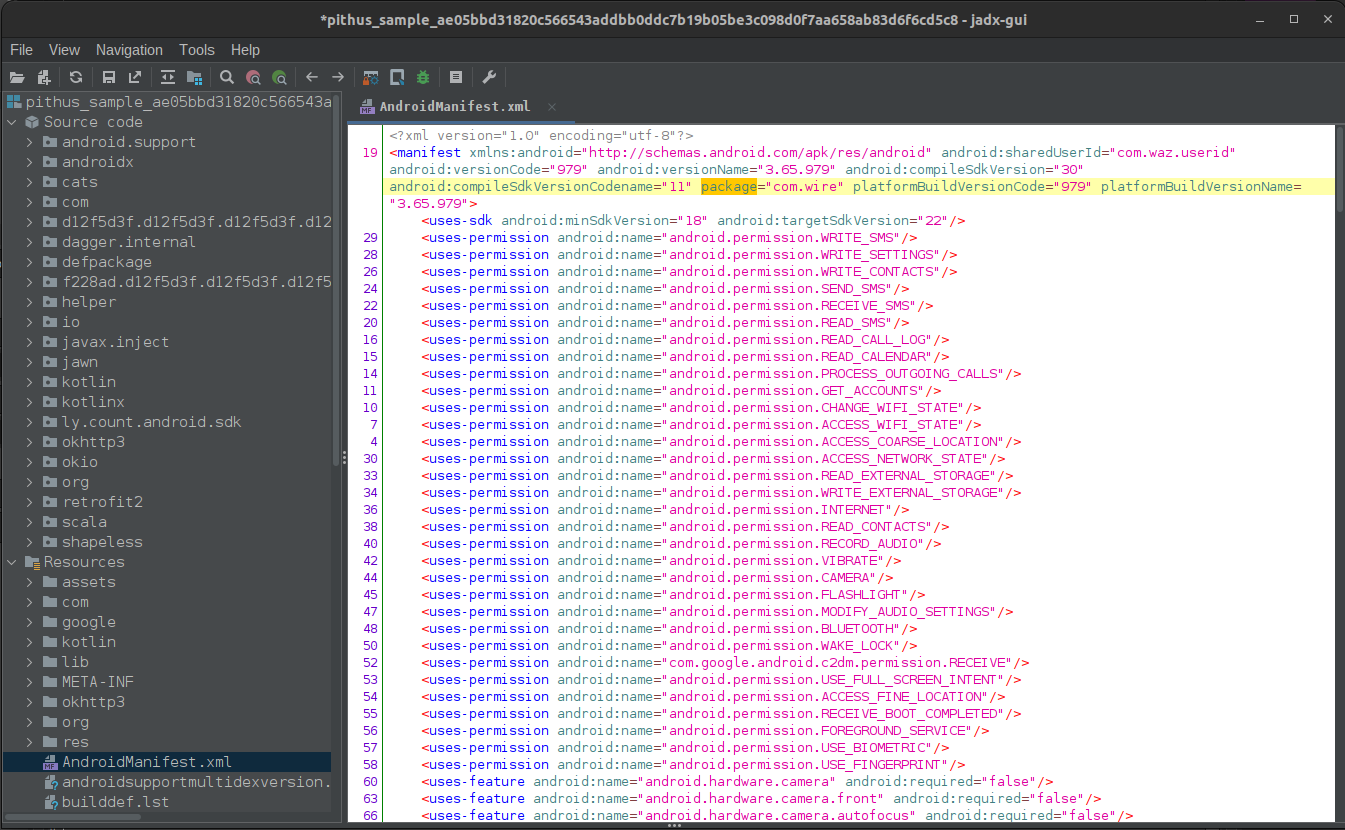
Application name:
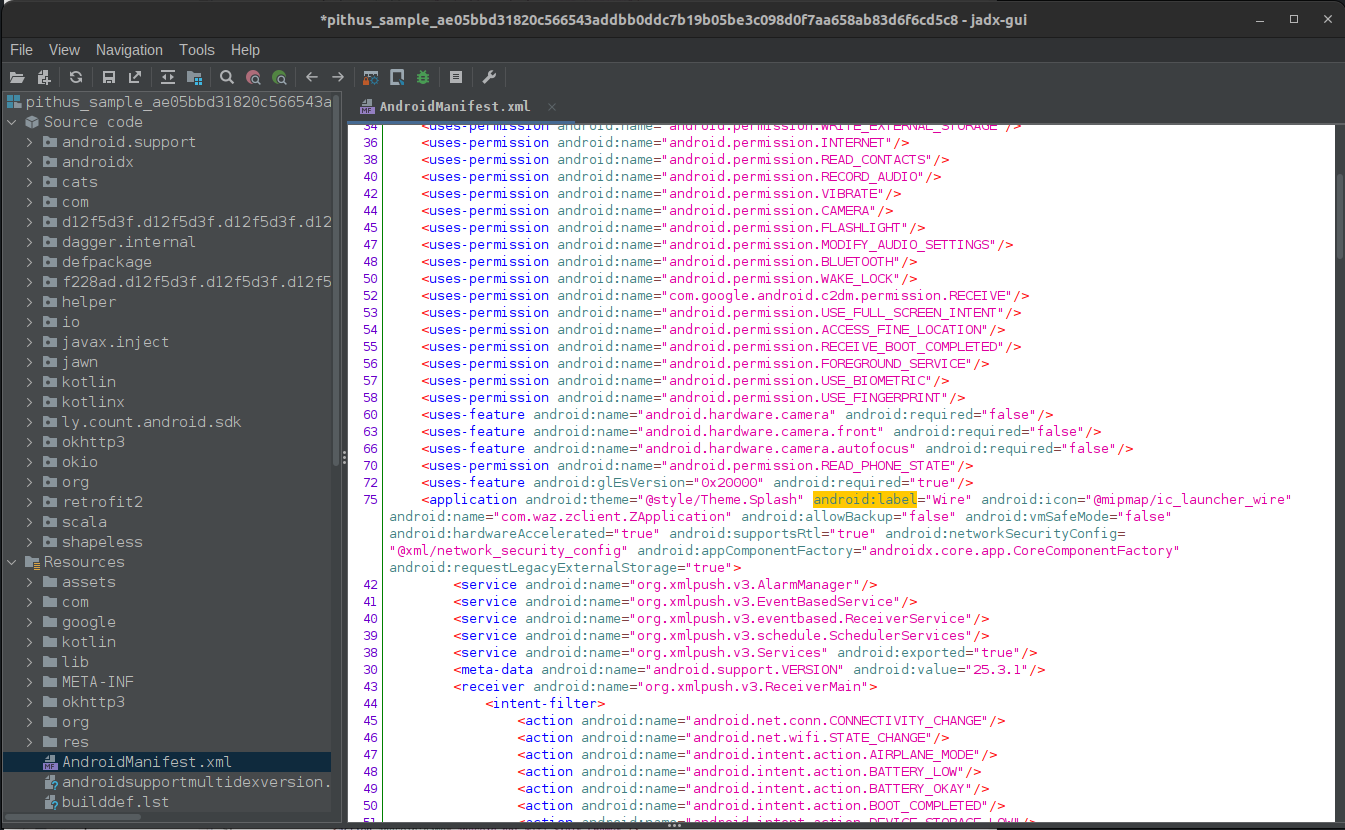
Signing certificate
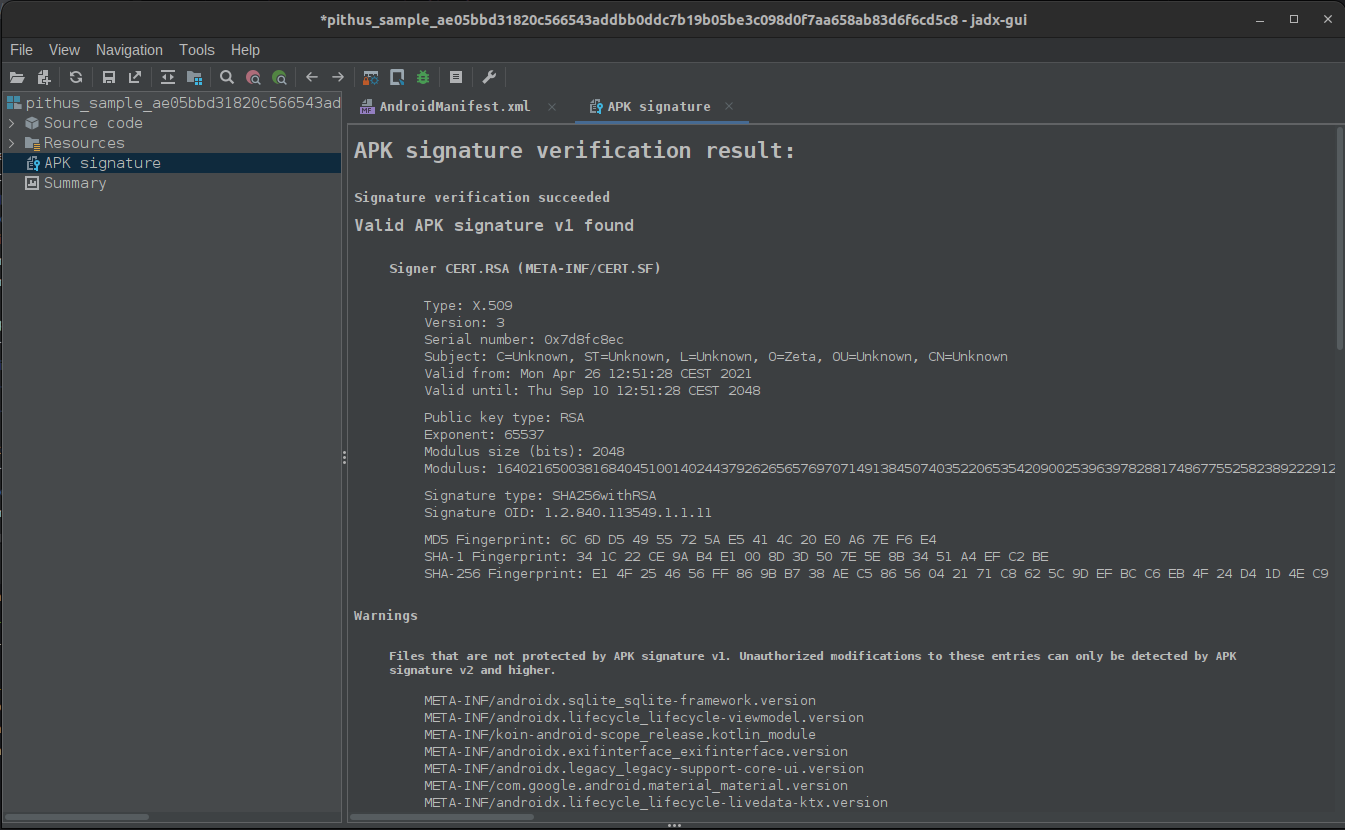
If permitted by your internal guidelines, you can search for the SHA256 of the sample on multiple online services such as VirusTotal, or download the legit version of the app, also for other comparisons (like permissions).
| SHA-256 Fingerprint | Valid from |
|---|---|
| E1 4F 25 46 56 FF 86 9B B7 38 AE C5 86 56 04 21 71 C8 62 5C 9D EF BC C6 EB 4F 24 D4 1D 4E C9 29 | Mon Apr 26 12:51:28 CEST 2021 |
| 16 26 E3 F8 5D FD 84 34 F7 86 66 44 48 61 F4 E5 C8 FB 37 7A 28 4C 1C 30 4C B9 D5 85 28 8F A3 52 | Tue Feb 12 12:53:31 CET 2013 |
Requested permissions
Review the permissions and assess if these are legitimate permissions for the app’s purpose. Instincts and gut feelings are worth investigating.
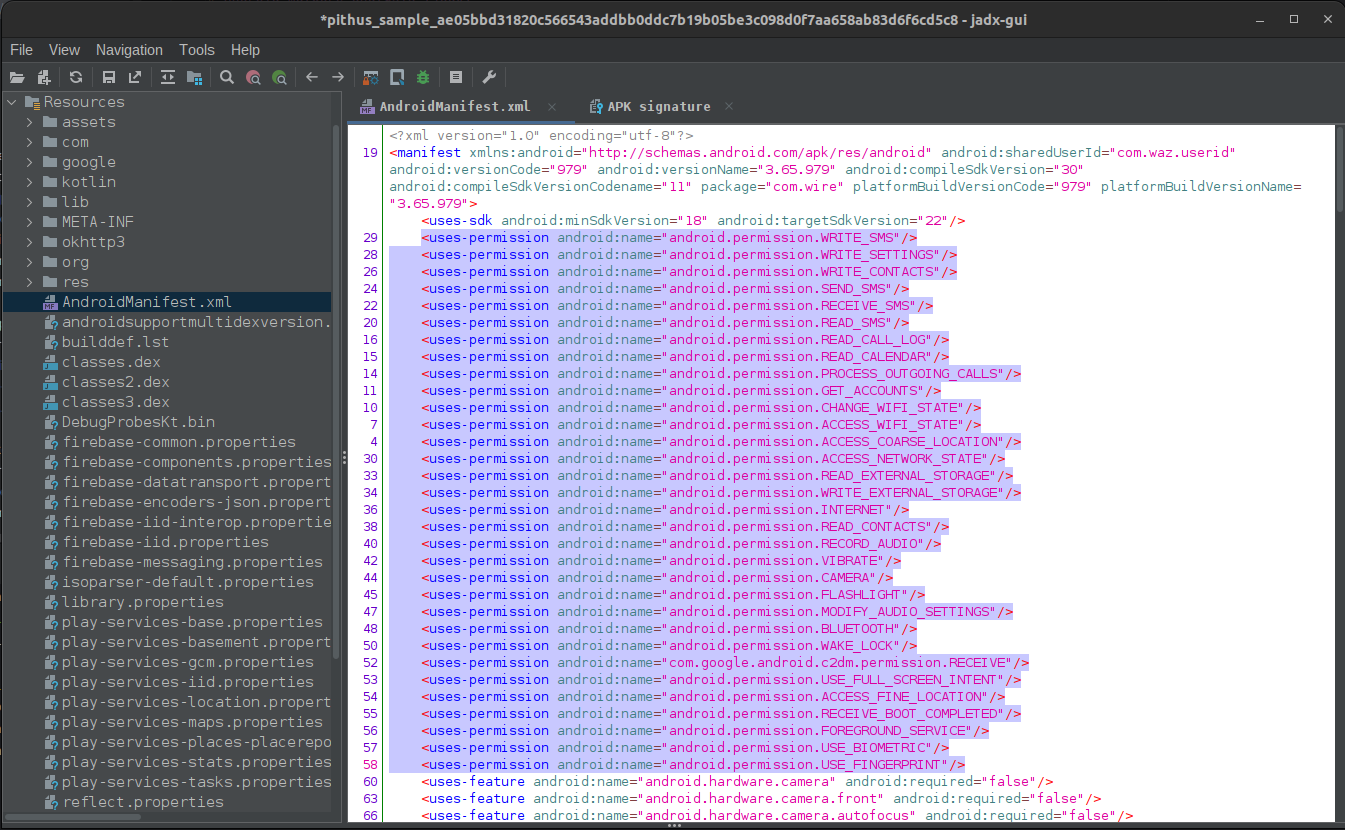
Does this app really need to be able to write, send and receive SMS messages?
Frosting
The short analysis with Pithus gave us that the sample is not frosted.
FinSpy
VirusTotal results:
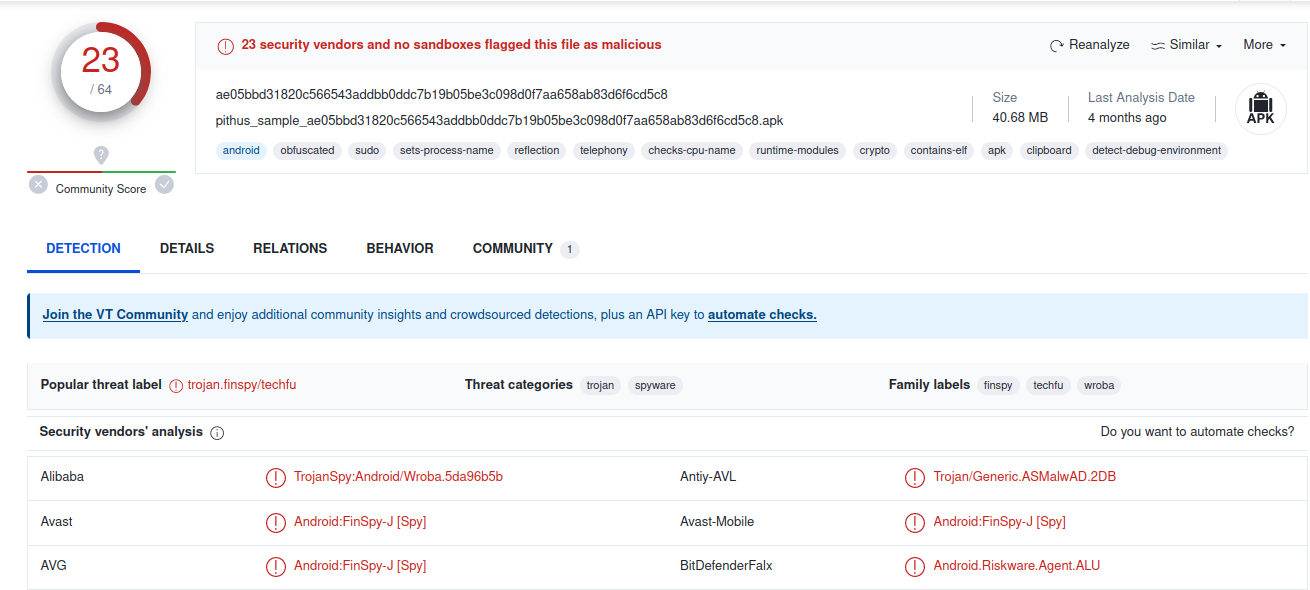
Pithus hunt: